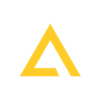The following items were added or fixed in the March 2013 Release of Agility:
-
Addition of the Form Builder module. More details here.
-
Update to allow users to customize their top navigation in Agility.
-
Update to Agility.Web.Data.GetPage to return first page in sitemap.
-
Updated incorrect text label for "MVC Controller with Partial View" updated to "MVC Controller Action".
-
Moved ?Edit? button within Media & Documents section to a more prominent location.
-
Cleaned up spacing on the recover email field to have a space after the first sentence and before User Name.
-
Complex passwords implemented for Agility logins.
-
Updated Image Thumbnail Dialog: only width OR height is required in this dialog when "Scale" action is selected.
-
You can now move files between folders in Media & Documents.
-
Updated the devhost environment to use the new publishwithagility domains.
-
Logout link in Agility moved to the right of the Settings link in the top navigation.
-
Updated the "Delete" role/user account permissions to have a role name associated with it in Agility.
-
Updated user security so that a user cannot access a Reports section that they don't have permissions for.
-
Agility.Web update: now able to use the same URL for 2 different channels.
-
Updated Form Builder reCAPTCHA Theme to "white" in the default form generation.
-
Fixed copy of pages to another folder in IE9.
-
Fixed copy Item bug ? when it refreshed in the new language it wasn't always loading the items properly.
-
Fixed bug where Agility User marked as External and has Administrator permission does not show up in Agility >> Settings >> User Security.
-
Fixed bug with switching language where on switching English Article to French makes English categories display under Categorization tab.
-
Fixed IE9 bug where uploading and then deleting a text file via FTP caused the site to render in plain text.
Customer Requested Items:
-
Hockey Canada: Ability to move files between folders in Media & Documents.
-
CMS Report: Agility.Web update: now able to use the same URL for 2 different channels.
-
British Columbia Magazine: Ability to enable/require complex passwords on Agility login.
Click if you'd like to read the Agility March 2013 Release Highlights.